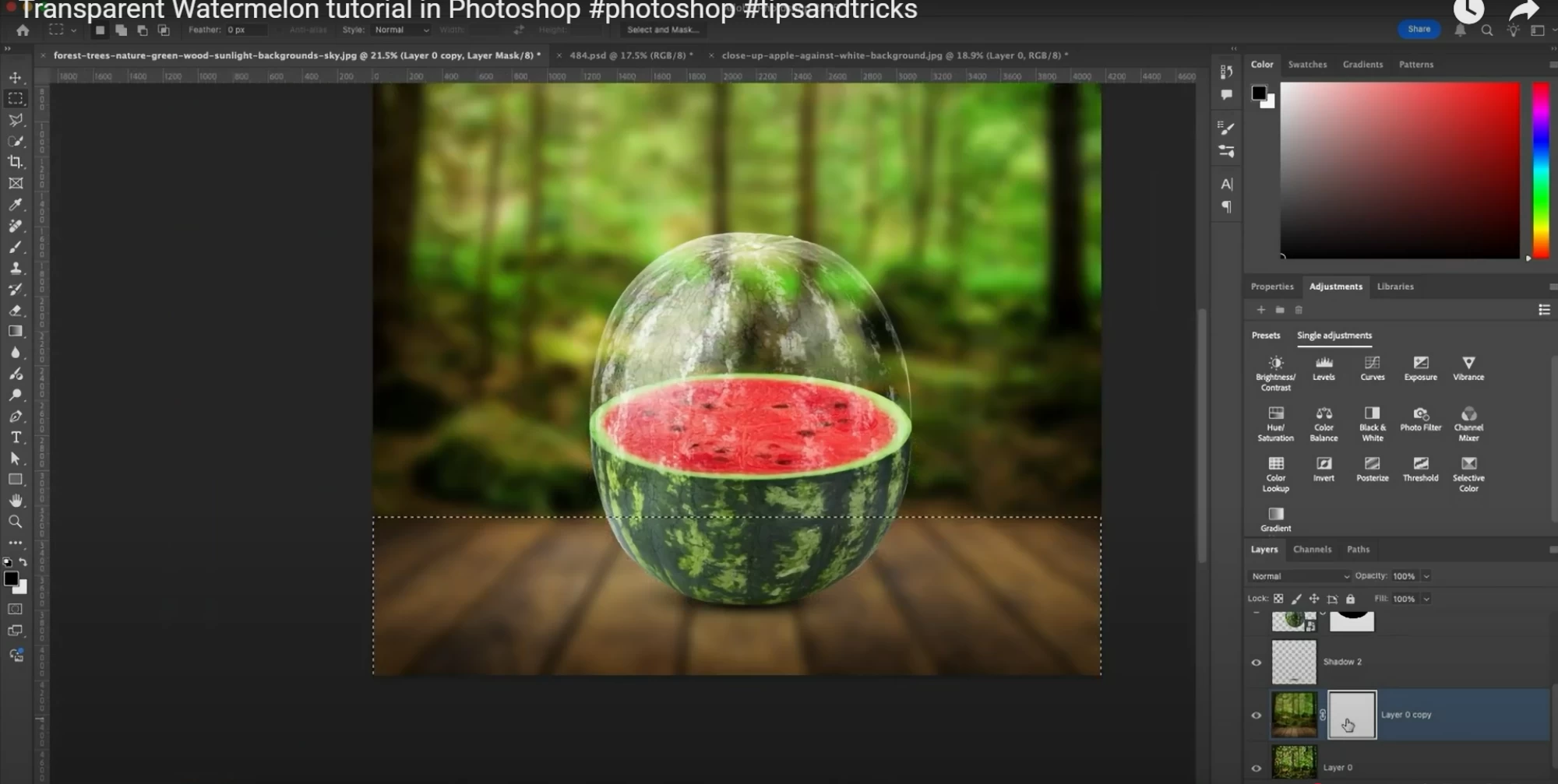🍉 How to Create a Transparent Watermelon Effect in Photoshop: A Creative Tutorial by Akshari Solutions
✨ Developing Your Visual Creativity with Photoshop
In the rapidly evolving digital world of today, visual storytelling is more crucial than ever. Since we at Akshari Solutions think that design has the ability to both surprise and inspire, we're thrilled to provide this simple and entertaining Photoshop guide on how to make a transparent watermelon effect.
Whether you're a content producer, graphic designer, or company owner trying to figure out visual trends, this fun method gives your design toolset a tasty twist.
Making the Transparent Watermelon Step-by-Step You can learn how to combine transparency with realism in Photoshop with this lesson.
🔧 What You’ll Learn
This easy tutorial guides you through creating a see-through watermelon with depth and realism using Photoshop tools like:
Layer masking
Blending modes
Desaturation
Gaussian blur
Selection techniques
Let’s dive in.If you're new to Photoshop, check out the Adobe Learn Center — a great Canadian-friendly resource for mastering the software.
Step-by-Step Tutorial Breakdown
✅ Step 1: Add Background & Watermelon
Open your background image in Photoshop.
Add your watermelon image, then resize and position it.
✅ Step 2: Prepare the Layers
Duplicate the watermelon layer.
Rasterize the copy.
Go to Image → Adjustments → Desaturate.
Set the blend mode to Screen.
Adjust Levels to enhance contrast.
✅ Step 3: Shape the Transparency
Use the Elliptical Selection Tool to draw a circle.
Inverse the selection, then apply a mask to the saturated watermelon layer.
Add the inner flesh part of the watermelon and align it perfectly.
✅ Step 4: Blend & Refine
Mask the desaturated image, erasing overlapping areas.
This creates the illusion of transparency.
✅ Step 5: Add Realism with Blur
Duplicate your background layer.
Apply Gaussian Blur for a soft background.
Mask this layer and draw a rectangle selection to keep focus on the watermelon.
✅ Step 6: Final Touches
Add subtle sunburst or light effects.
Experiment with overlays and textures for added realism.
Your transparent watermelon effect is now complete — and it looks deliciously cool!
🧠 Pro Tip: You can keep your layers editable and adaptable by using Smart Objects.
💼 Why Brands and Businesses Should Care About This
Our mission at Akshari Solutions is to boost businesses' creativity, not only to provide instructions. Methods such as these are not only for amusement; they are a means to:
Make an impression on social media
Make captivating advertisements
Provide original images to promote your products.
These visual elements help your company stand out, whether you're designing packaging, internet advertisements, or print materials.
Want more design ideas? The MaRS Discovery District has great insight into how Canadian businesses use creativity to drive growth.
🚀 Work With Akshari Solutions
Want more than just tips? Let us bring your brand to life. At Akshari Solutions, we offer:
✔️ Custom Visual Design
✔️ Branding & Rebranding
✔️ Logo, Poster & Ad Creatives
✔️ Print and Digital Media Handling
✔️ Social Media Content & Strategy
📞 Call us today at 1-800-309-1577 or DM us on Instagram @aksharisolutions to get started!
📽️ Watch the Full Tutorial
👉 Click here to watch the Transparent Watermelon Tutorial on YouTube
And don’t forget to follow Akshari Solutions on Instagram for more updates!